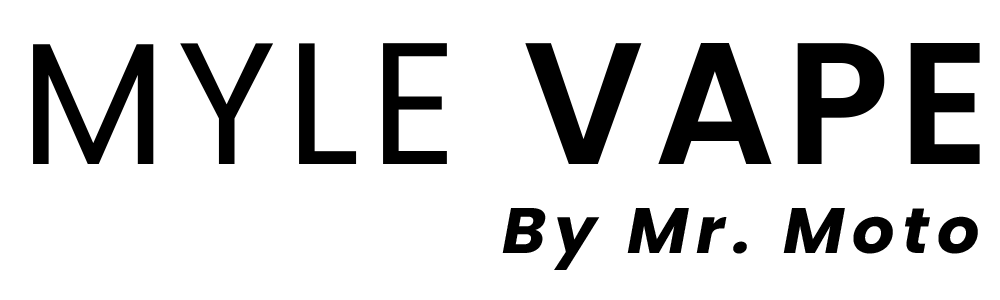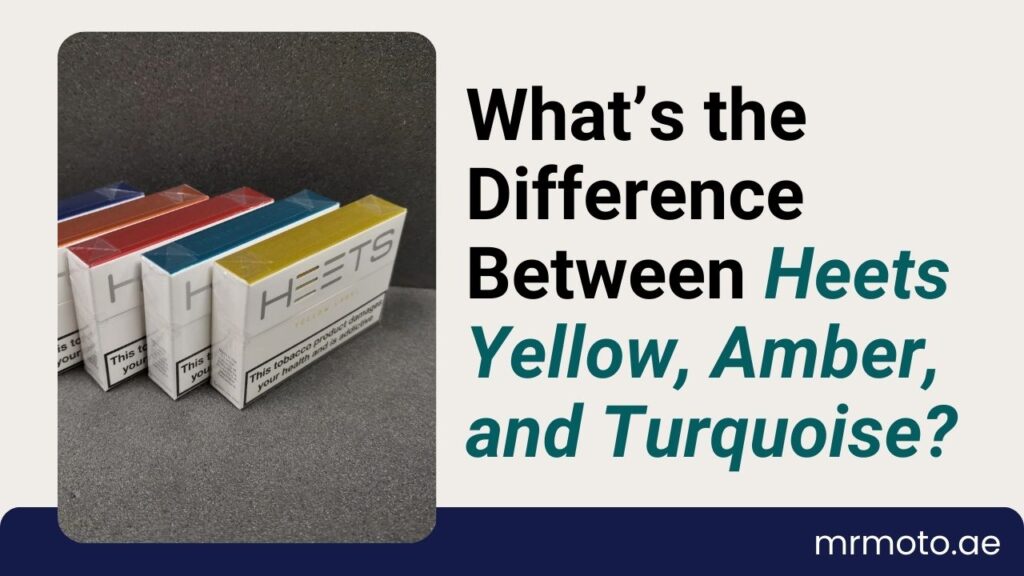If you’re new to IQOS devices and HEETS sticks, you’ll want to understand the proper technique to guarantee optimal performance and satisfaction. While the concept might seem straightforward, there’s more to using these heated tobacco products than simply inserting a stick and powering on the device. From selecting the right HEETS variety to becoming proficient in the correct insertion angle, each step plays a vital role in your experience. Let’s investigate the essential steps to properly use your IQOS device.
What’s Inside Your IQOS Device Package
Familiarity with your IQOS device’s components is essential before you begin using it. Your package includes a holder where you’ll insert HEETS tobacco sticks, along with a pocket charger to power the holder.
You’ll also find a USB charging cable, power adapter, and cleaning tool for maintenance. Some packages contain approximately 10 HEETS sticks to get you started.
Setting Up Your IQOS Device For First Use
A proper initial setup of your IQOS device guarantees ideal performance and durability. To begin, you’ll need to fully charge your IQOS device and pocket charger. Connect the USB-C cable to your device and insert it into a power source. Monitor the charging status through the LED indicators until they show a solid light.
Once charged, power on your IQOS device before using HEETS.
Properly Charging Your IQOS Device
Keeping your IQOS device properly charged is essential for consistent performance and enjoyment. When you get your new device, fully charge the IQOS Pocket Charger for up to 20 uses using the USB-C cable provided.
For IQOS ILUMA ONE, guarantee it’s fully charged by allowing a complete 90-minute charge. Check the battery level of the Pocket Charger by tapping the button to view LED indicators.
Understanding HEETS Stick Types and Selection
Before selecting your tobacco sticks, you’ll need to understand the distinct types available for IQOS devices.
HEETS sticks come in flavors like Amber, Sienna, and Yellow, priced at £7 per pack. For IQOS ILUMA models, you’ll need TEREA sticks instead, which feature a sealed design.
Remember that HEETS and TEREA aren’t interchangeable between devices, so verify your IQOS model’s compatibility before purchasing.
Correct HEETS Stick Insertion Technique
Proper insertion of HEETS sticks into your IQOS device requires careful attention to detail and correct orientation.
To insert a HEETS stick into the holder, first guarantee the tobacco end is facing upward. Gently insert the stick into the IQOS Holder until it stops. Avoid twisting or forcing the stick, as this can damage the device.
Proper usage confirms a smooth experience.
Operating Your IQOS Device With HEETS
Once you’ve correctly inserted your HEETS stick, operating the IQOS device requires a few simple steps to begin heating.
- Press the button and wait until the device vibrates and flashes – the heating blade is now warming your HEETS tobacco
- When the light shows it’s ready, take gentle puffs for up to 30 seconds
- Remove the used stick when finished and clean your device regularly
Mastering The Perfect IQOS Inhalation Method
The key to enjoying your IQOS experience lies in perfecting the correct inhalation technique. Once your device is ready, take gentle, measured puffs from the heated tobacco insert.
Press and hold for 3-4 seconds to extract ideal performance and flavor from your HEETS. Unlike traditional smoking, this smoking alternative requires slower, deliberate draws to fully appreciate the tobacco flavor.
Essential IQOS Device Maintenance
Regular maintenance of your IQOS device guarantees ideal performance and durability while averting possible problems. To safeguard a smooth experience, follow these essential steps:
- Clean the IQOS holder after every 20 used HEETS to prevent buildup of tobacco residue
- Let the device cool completely before regular cleaning, which typically takes 5 minutes
- Store in a dry place to preserve functionality between uses
Interpreting IQOS Light Signals and Indicators
Understanding IQOS light signals and indicators helps users effectively monitor their device’s status and respond appropriately to different conditions.
When the holder displays two solid lights, it’s fully charged. A single flashing light means it’s heating up, while a solid light indicates readiness.
The device will vibrate and flash when your session’s ending. A flashing yellow light signals low battery.
Troubleshooting Common IQOS Usage Issues
When encountering issues with your IQOS device, knowing common problems and their solutions can save time and prevent frustration.
- If LED lights are flashing rapidly and the device won’t turn solid, clean the heating blade thoroughly
- When you see pulsing lights on the light strip, it typically means low battery – charge immediately
- If the device vibrates abnormally or won’t stay solid, perform a hard reset
Frequently Asked Questions
How Do You Use IQOS Step by Step?
You’ll need to charge your device first, power it on, insert your Heet stick, press the button, and wait for vibration. Clean regularly for ideal performance. Check battery life and maintain temperature settings.
How to Use HEETS With IQOS?
You’ll need to insert a Heet into your IQOS device, wait for vibration, and inhale when the light’s steady. Store Heets properly, clean your device regularly, and maintain ideal temperature for the best experience.
How to Activate IQOS Device?
To activate your IQOS device, press the power button to check battery life. Place it in the charging dock until fully charged. Once ready, hold the power button until the heating element lights up and vibrates.
Why Is My IQOS Not Working With HEETS?
Your IQOS might not work due to low battery, heating mechanism malfunctions, or device compatibility issues. Try cleaning procedures, check Heets quality, and update firmware. Contact customer service if problems persist.
Conclusion
You’re now equipped to properly use HEETS sticks with your IQOS device. Remember to keep your device charged, insert HEETS correctly with the tobacco end up, and maintain your device regularly for ideal performance. If you encounter issues, check the light indicators and refer to the troubleshooting guide. By following these steps and using compatible HEETS sticks, you’ll guarantee a consistent and dependable experience with your IQOS system.