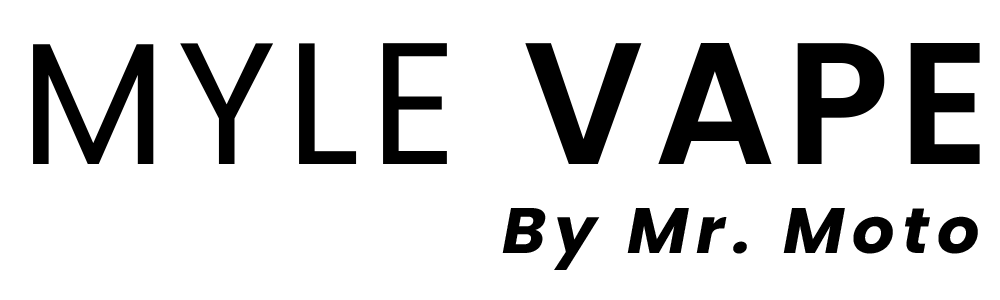If you're struggling with MYLÉ pods that won't fit properly in your device, you're not alone. This common issue can stem from various factors, ranging from simple debris buildup to more complex compatibility problems between your pod and device model. While it might be tempting to force the pod into place, this approach can damage both components and lead to costly replacements. Understanding the root cause of your fitting issues won't just solve your immediate problem – it'll help you maintain your device's performance and extend its lifespan. Let's investigate the essential steps to diagnose and resolve these frustrating fitting challenges.
Common Pod Fitting Issues
When using Myle pods with your device, you might encounter several common fitting issues that can affect performance. These problems often stem from basic maintenance and handling concerns that you can easily address.
One of the main causes of pod fitting issues is the accumulation of dirt or residue on your device's pod connection points. This buildup can prevent proper contact between the pod and device, leading to performance issues. You'll want to regularly clean these connection points to maintain peak functionality.
Additionally, improper insertion can cause problems with device compatibility. Confirm you're aligning the pod correctly before attempting to insert it into your device.
Before assuming there's a device malfunction, check your Myle pods for any visible damage or deformities. Even minor dents or warping can prevent proper fitting.
If you're experiencing persistent issues, verify you're using the correct pod version for your specific device model. Regular cleaning of your device's pod slots isn't just about maintenance—it's essential for preventing fitting problems and guaranteeing consistent performance.
When inserting a pod, don't force it if you feel resistance, as this could indicate misalignment or incompatibility. Additionally, ensure you're aware of the Myle disposable device options to confirm compatibility with your vape device.
Device Connection Points
Every MYLÉ device relies on precision-engineered connection points to establish a secure link between the pod and device. These connection points are specifically designed to guarantee your MYLÉ pods fit correctly and deliver peak performance during use.
When you're experiencing issues with pod fitting, it's often due to the misalignment of connection pins or buildup of e-liquid residue.
To maintain a solid connection between your device and pods, you'll need to regularly clean the connection points. This prevents any e-liquid residue from interfering with the proper functioning of your device.
If you notice your pods aren't fitting as they should, check for any visible misalignment of the connection pins. You can gently adjust these pins if they're slightly out of position, but be careful not to apply too much force.
If you've tried cleaning the connection points and adjusting the pins but still can't get your pods to fit properly, don't hesitate to reach out for help. Additionally, using Myle V5 Pods can enhance your vaping experience with their compatibility and flavor options.
Contacting MYLÉ support is your best option for warranty replacement or professional troubleshooting assistance to resolve persistent connection issues.
Pod Compatibility Assessment
Understanding your MYLÉ pod's compatibility starts with knowing which pods work with your specific device model. Each MYLÉ device requires its designated pod type, and you can't interchange pods between different models, such as V2 and V4, due to their unique connection points.
To assess pod compatibility with your MYLÉ device, first check that you're using authentic MYLÉ pods designed for your particular model. When you insert the pod, it should fit securely without any wiggling or loose connections. You'll know you've achieved ideal airflow when the pod clicks firmly into place.
If you notice any gaps or resistance when installing the pod, you're likely using an incompatible product. Using incompatible pods can lead to several issues, including poor performance, reduced vapor production, and potential leakage. The Myle Meta V5 Device is specifically designed to work with Myle pods, ensuring optimal performance.
To maintain your device's functionality, regularly inspect the connection points and verify the pod is fully seated. If you experience connectivity issues, remove the pod and check for any debris or damage before reinserting it.
Proper Pod Installation Steps
Now that you've confirmed your pod's compatibility, installing it properly guarantees peak performance. The proper installation of your MYLÉ pod begins with checking the device connectors and verifying they're free from any debris or residue that could interfere with the connection.
Before inserting the pod, take a moment to inspect the pod for any signs of damage, such as cracks or leaks.
When you're ready to install, align the pod carefully with your device's connectors, making sure it's positioned correctly. You'll want to apply gentle pressure until you hear a click, which indicates the pod is securely locked in place.
If you encounter resistance, don't force the pod into the device, as this can cause damage to both components. Instead, remove and reinsert the pod while double-checking the alignment.
Sometimes, you'll need to clean contacts on both the pod and device using a dry cotton swab to verify a proper fit. If you're still experiencing issues after following these steps, examine the pod and device connectors once more for any obvious obstructions or damage that might prevent proper installation. Additionally, ensuring your pod is a compatible choice is crucial, as using Myle V5 pods(https://example.com) specifically designed for your device can enhance your vaping experience.
Maintenance and Cleaning Solutions
To maintain ideal performance of your MYLÉ device, regular cleaning and maintenance are vital. You'll need to focus on keeping both the pod contacts and device slots clean to guarantee proper connectivity.
Using a dry cotton swab, gently remove any debris or residue that might interfere with the connection between your pod and device.
Inspect your pods regularly for signs of damage or deformation that could affect compatibility with your device. If you notice any issues with pod fit, check the alignment of the connection pin and make gentle adjustments to secure a proper connection.
It's essential to store your device and pods in a dry environment, as moisture can lead to serious connectivity issues and potentially damage your device. Additionally, ensure that you use compatible MYLE pods to avoid any fit issues that may arise.
Following the manufacturer's recommended maintenance schedule will help prevent common problems and extend the lifespan of your MYLÉ device.
Remember to clean the device slots periodically, even if you don't notice visible debris, as microscopic particles can accumulate over time and affect performance.
When cleaning, avoid using liquid solutions directly on the device, as this can cause internal damage and compromise the electronic components.
Device Troubleshooting Methods
When encountering issues with your MYLÉ device, several troubleshooting steps can quickly resolve common problems. First, verify your MYLÉ pods are properly aligned and securely inserted into the device. If you're experiencing connectivity issues, the pod mightn't be making proper contact with the device's components.
Check the metal contact pins inside your device, as they often accumulate debris that can interfere with functionality. You can clean these pins gently with a dry cotton swab to improve the connection.
While examining your device, look for any visible damage to both the pod and the device itself. Some pods may appear deformed or damaged, which can prevent proper fitting.
When inserting pods, avoid using excessive force, as this can damage both the pod and your device's internal components. Additionally, make sure you are using compatible MYLÉ pods, as using the wrong ones can lead to fitting issues.
If you're still experiencing functionality issues after trying these troubleshooting steps, it's time to contact MYLÉ support. They can provide model-specific solutions or discuss warranty options if needed.
Frequently Asked Questions
Why Is My MYLÉ Vape Not Working?
Your MYLÉ vape might not work due to common issues like low battery, incompatible pods, or e-liquid quality. Check your battery charge, clean your device's connections, and make certain you're using the right pods for troubleshooting.
How Long Does MYLÉ Pod Last?
Your MYLÉ pod will typically last around 240 puffs. For ideal pod lifespan and flavor consistency, you'll want to use it within 15 days of opening, while storing it properly in a cool, dry place.
Can MYLÉ Pods Be Refilled?
No, you can't refill MYLÉ pods – they're designed as single-use devices. Attempting to refill them risks leakage and device damage. For the best experience, always use new pods when your current one's empty.
Do MYLÉ Vapes Expire?
Yes, your MYLÉ pods have a 48-month shelf life from manufacture, but you'll get the best vaping experience if you use them within 15 days after opening. Store unopened pods at room temperature in a dry place.
Conclusion
When you're experiencing MYLÉ pod fitting issues, you'll need to confirm pod compatibility, inspect connection points, and maintain proper device cleanliness. Don't force incompatible pods into your device, as this can cause damage. Instead, make sure you're using the correct pod type, align the connections carefully, and keep both pod and device free from debris. If problems persist, contact customer support for additional guidance.